I use a site that displays various image links, but which gives no visual indicator as to which links I've already visited.
How can Greasemonkey tweak the links so that I can see, at a glance which links I've visited?
For example, given links like:
<a href="/056"> <img src="pic_A.png"> </a>
<a href="/138"> <img src="pic_1.png"> </a>
<a href="/144"> <img src="pic_B.png"> </a>
<a href="/150"> <img src="pic_2.png"> </a>
<a href="/153"> <img src="pic_C.png"> </a>
<!-- etc. -->
Can Greasemonkey indicate which ones have been visited?