In my application i am using ActiveLabelfram Github.
In that case, my label does not show the text in the middle of the UILabel. If i use a normal UILabel it works fine, but when settings it to a ActiveLabel, it gets like this.
(Image is taken in runtime)
I think this is the code to play with the alignment somehow:
/// add line break mode
private func addLineBreak(attrString: NSAttributedString) -> NSMutableAttributedString {
let mutAttrString = NSMutableAttributedString(attributedString: attrString)
var range = NSRange(location: 0, length: 0)
var attributes = mutAttrString.attributesAtIndex(0, effectiveRange: &range)
let paragraphStyle = attributes[NSParagraphStyleAttributeName] as? NSMutableParagraphStyle ?? NSMutableParagraphStyle()
paragraphStyle.lineBreakMode = NSLineBreakMode.ByWordWrapping
if let lineSpacing = lineSpacing {
paragraphStyle.lineSpacing = CGFloat(lineSpacing)
}
attributes[NSParagraphStyleAttributeName] = paragraphStyle
mutAttrString.setAttributes(attributes, range: range)
return mutAttrString
}
Any ideas how i can make it in the middle like this:
(Image is taken from Storyboard)