I'm making a Random Number guessing app, but the app only works once, and you have to relaunch the app to play again, how do i make users to play again after they have guessed the right result by changing the random number again. And also, i would like the app to detect if users had inputted a wrong number or strings inside the text field, how can i do that? Any help will be appreciated, Thanks!
int randomNumber;
public void output(View view)
{
EditText guess = (EditText) findViewById(R.id.editText);
String guessedNumberString = guess.getText().toString();
int guessedNumberInt = Integer.parseInt(guessedNumberString);
String message = "";
try {
if (guessedNumberInt > randomNumber) {
message = "Too high";
} else if (guessedNumberInt < randomNumber) {
message = "Too low";
} else {
message = "You are right! Try it again!";
}
}
catch (InputMismatchException e)
{
message = "Enter a valid number";
}
Toast.makeText(getApplicationContext(),message,Toast.LENGTH_SHORT).show();
}
protected void onCreate(Bundle savedInstanceState) {
super.onCreate(savedInstanceState);
setContentView(R.layout.activity_main);
Random randomGenerator = new Random();
randomNumber = randomGenerator.nextInt(21);
}