I am trying to get the comma separated values .. here is my UI code
<table id="dtreport" class="table table-striped table-bordered table-response">
<thead>
<tr>
@foreach (System.Data.DataColumn col in Model.Columns)
{
if (col.ColumnName != "PackageDataID")
{
<th>@col.ColumnName</th>
}
}
</tr>
</thead>
<tbody>
@foreach (System.Data.DataRow row in Model.Rows)
{
<tr>
@foreach (System.Data.DataColumn col in Model.Columns)
{
if (col.ColumnName != "PackageDataID")
{
if (col.ColumnName == "IPC" || col.ColumnName == "From Date" || col.ColumnName == "To Date")
{
<td style="text-align: center">@row[col.ColumnName]</td>
}
else
{
<td style="text-align: right">@System.Globalization.CultureInfo.CurrentCulture.@row[col.ColumnName]</td>
}
}
}
</tr>
}
</tbody>
</table>
i am trying to set the globalization in body, as i have seen this format in google search.... i set my globalization in web.config as
<globalization uiCulture="hi" culture="hi-IN" />
but the output was not as expected.. please have a look into the image..