A small update for the year 2019 - there is now newer alternative to BurntSushi/toml with a bit richer API to work with .toml files:
pelletier/go-toml (and documentation)
For example having config.toml file (or in memory):
[postgres]
user = "pelletier"
password = "mypassword"
apart from regular marshal and unmarshal of the entire thing into predefined structure (which you can see in the accepted answer) with pelletier/go-toml you can also query individual values like this:
config, err := toml.LoadFile("config.toml")
if err != nil {
fmt.Println("Error ", err.Error())
} else {
// retrieve data directly
directUser := config.Get("postgres.user").(string)
directPassword := config.Get("postgres.password").(string)
fmt.Println("User is", directUser, " and password is", directPassword)
// or using an intermediate object
configTree := config.Get("postgres").(*toml.Tree)
user := configTree.Get("user").(string)
password := configTree.Get("password").(string)
fmt.Println("User is", user, " and password is", password)
// show where elements are in the file
fmt.Printf("User position: %v\n", configTree.GetPosition("user"))
fmt.Printf("Password position: %v\n", configTree.GetPosition("password"))
// use a query to gather elements without walking the tree
q, _ := query.Compile("$..[user,password]")
results := q.Execute(config)
for ii, item := range results.Values() {
fmt.Println("Query result %d: %v", ii, item)
}
}
UPDATE
There is also spf13/viper that works with .toml config files (among other supported formats), but it might be a bit overkill in many cases.
UPDATE 2
Viper is not really an alternative (credits to @GoForth).