I'm looking to style the BusyIndicator so it looks something along the lines of this;
At the moment my busy indicator does not take up the whole Window that it is placed in too, which I would like it to do. My current BusyIndicator looks like this;
Has anybody had success with styling the BusyIndicator? I've had a look at the example on the Extended Toolkit website however it does not result in what I would like the indicator to look like.