Having some trouble with Domino server as client to a Web Service Hope someone can answer a pretty easy question, but the easy question dont have a answer some I can find.
There is lots of Root Certificates in NAB and there is also some common Root Certificates in every *.kyr file you create in certsrv.nsf for your seerver certificates.
I get an error from SSL_DEBUG that says
[108C:005C-0D8C] 2015-12-15 19:07:19,34 SSLCheckCertChain> Invalid certificate chain received
[108C:005C-0D8C] Cert Chain Evaluation Status: err: 3659, Cannot establish trust in a certificate or CRL.
It is pretty obvious what is the problem, I need to include a missing Certificate. But I like to know if Domino is using the *.kyr file or if it is using the Certificates in the NAB when establishing the connection to the remote server.
Anyone know how Domino acts here ?
/Stefan