In my app I need to download some web page. I do it in a way like this
URL url = new URL(myUrl);
HttpURLConnection conn = (HttpURLConnection) url.openConnection();
conn.setReadTimeout(5000000);//5 seconds to download
conn.setConnectTimeout(5000000);//5 seconds to connect
conn.setRequestMethod("GET");
conn.setDoInput(true);
conn.connect();
int response = conn.getResponseCode();
is = conn.getInputStream();
String s = readIt(is, len);
System.out.println("got: " + s);
My readIt function is:
public String readIt(InputStream stream) throws IOException {
int len = 10000;
Reader reader;
reader = new InputStreamReader(stream, "UTF-8");
char[] buffer = new char[len];
reader.read(buffer);
return new String(buffer);
}
The problem is that It doesn't dowload the whole page. For example, if myUrl is "https://wikipedia.org", then the output is
How can I download the whole page?
Update
Second answer from here Read/convert an InputStream to a String solved my problem. The problem is in readIt function. You should read response from InputStream like this:
static String convertStreamToString(java.io.InputStream is) {
java.util.Scanner s = new java.util.Scanner(is).useDelimiter("\\A");
return s.hasNext() ? s.next() : "";
}