I am trying to mimic buttons (Apps, Games, Downloads) as seen in Android Market application
Checking the configuration of TabWidget, I think it's not possible to create this simple design with it. I decided to use simple buttons and try to create custom design following answer to similar question. But still I cannot clone the design (gradient, divider, bottom line etc).
Are there any provided details how Google Android applications are built?