First of all, I have not worked with C++ in quite awhile, but have a need to migrate an older program I wrote to the latest platform so that it works on newer hardware.
First, the program is a windows application and works on VS 2005. I copied the files to a network share for this project and did the initial build and fixed all compile errors.
During the LINK stage, I am getting the "Unresolved External" error message (LINK 2019 and LINK 2001) on a specific function.
When I select the calling function and view the "Go To Definition", the Find Symbols panel opens with 2 entries for the function: the copy on the shared drive and the a pointer to the original file.
I went into the project properties dialog and removed all inherited references to the original path, but the issue persists.
I cannot find or determine where this reference to the old function (path to the original file) is coming from.
Being a novice at this, I am stuck. I hope that I have supplied enough details to ask for help, but if you need additional details, please specify.