I want to implement a simple tableView in my Viewcontroller but the output is not complete. The content is just visible in one sometimes in two rows.
The classic things:
The class use this:
class MealOfWeekView: UIViewController, UITableViewDelegate, UITableViewDataSource {...}I set the delegates
override func viewDidLoad() { super.viewDidLoad() self.tableViewFood.delegate = self self.tableViewFood.dataSource = self self.tableViewFood.reloadData() }I use the right identifier:
func tableView(tableView: UITableView, cellForRowAtIndexPath indexPath: NSIndexPath) -> UITableViewCell { let cell = tableView.dequeueReusableCellWithIdentifier("foodIdent", forIndexPath: indexPath) as! FoodTableViewCell cell.dayLabel?.text = "\(day[indexPath.row])" return cell }return 1 section and return 7 rows
=> I use the first time the Tab Bar Controller, in my first tab there is already a tableView. This one works perfect.
The tableView shows as far as I know the days tuesday, saturday or sunday... don't know, whether the info is important :)
EDIT So with your help I figured out, that my daylabel is nil.
My FoodTableViewCell
class FoodTableViewCell: UITableViewCell {
@IBOutlet weak var dayLbl: UILabel!
}
I add to my viewDidLoad this line:
self.tableViewFood.registerClass(FoodTableViewCell.self, forCellReuseIdentifier: "foodIdent")
But it doesn't work.
If you need more code, give a sign.
Thank you!