With following CSS/HTML:
.container {
display: flex;
flex-flow: row;
align-items: stretch;
height: 200px;
}
.left {
flex: 0 1 100px;
overflow: auto;
background-color: red;
}
.right {
flex: 1;
background-color: green;
}<div class='container'>
<div class='left'>
<p>left</p>
<p>left</p>
<p>left</p>
<p>left</p>
<p>left</p>
<p>left</p>
<p>left</p>
<p>left</p>
<p>left</p>
<p>left</p>
<p>left</p>
<p>left</p>
<p>end</p>
</div>
<div class='right'>
right
</div>
</div>I expected to see scrollbar on left panel, as in IE & FF:
But on Chrome Version 47.0.2526.106 m there is about 50% chance I got:
The problem may appear/disappear by changing browser windows size and/or reloading page. Using Chrome dev tool, I found right panel is shifted left by about 15px causing it to overlap on the scrollbar of left panel.
Is this a bug in Chrome? How to get expected output in Chrome without setting overflow to scroll?
Same code in https://jsfiddle.net/a9o5h00y/