I'm trying the below shown code. but still i'm getting the header and footer on printed page.
show i am tried many css element but i can't remove the header and footer
<style type="text/css" media="print">
@media print {
Header {
display: none !important;
}
Footer {
display: none !important;
}
#lrno {
font-size: 20pt;
position: absolute!important;
top: 25px;
left: 30px;
}
#consignor {
font-size: 30pt;
position: relative;
top: 70px;
left: 0px;
}
#consignee {
font-size: 33pt;
position: relative;
top: 9px;
left: 590px;
}
}
</style>
<div id="lrno">
<?php echo $sel['lrno']; ?>
</div>
<div id="consignor">
<?php echo $sel['cr_name']; ?>
</div>
<div id="consignee">
<?php echo $sel['ce_name']; ?>
</div>
<div>
<button class="btn btn-small red" onclick="PrintDiv()"></button>
</div>