i'm looking for a method to do something like this :
First, i though about transparent borders but it won't work as there is a parent div (blue background).
The goal is to set the border transparent + the parent div around the child transparent too, so we can see the background image as border.
Can anyone give me some advice ? Thanks !