 I updated to Intellij 15.02 from 14 and wanted to run my tests using Gradle not JUnit, but I'm not getting the options anymore like the image you see here.
I updated to Intellij 15.02 from 14 and wanted to run my tests using Gradle not JUnit, but I'm not getting the options anymore like the image you see here.
I want to be able to choose configuration type.
The thing that is happening now when I run a test is that it runs it as a JUnit test by default.
I have imported the gradle project with gradle by selecting the gradle file in the project. I have deleted each configuration entry at the top so everything is clean and empty when running a new test with Spock.
My current "fix" is to manually create a new config entry for the gradle test. Intellij is not intelligent enough to create that same Junit test as a Gralde test.
I'm confused.