I am trying to design my fragment and i would like to create that the text will be exactly above the button and in the center. for now i just created a 2 RowTables. but i still not succeed to align it as i want.
this is the XML:
<RelativeLayout xmlns:android="http://schemas.android.com/apk/res/android"
xmlns:tools="http://schemas.android.com/tools" android:layout_width="match_parent"
android:layout_height="match_parent"
android:id="@+id/mainSearchRelativeLayout"
tools:context="com.example.matant.gpsportclient.Controllers.SearchEventFragmentController"
android:background="#ffffff">
<!-- TODO: Update blank fragment layout -->
<RelativeLayout
android:layout_width="match_parent"
android:id="@+id/secondSearchLayout"
android:layout_height="wrap_content">
<RadioGroup
android:layout_width="match_parent"
android:layout_height="wrap_content"
android:layout_alignParentTop="true"
android:layout_alignParentLeft="true"
android:layout_alignParentStart="true"
android:id="@+id/radioGroupSearchFragment">
<RadioButton
android:layout_width="wrap_content"
android:layout_height="wrap_content"
android:text="Search by current location"
android:id="@+id/radioButtonSearchCurrentLocation"
android:checked="true" />
<RadioButton
android:layout_width="wrap_content"
android:layout_height="wrap_content"
android:text="Search by specific address"
android:id="@+id/radioButtonSearchSpecificAdd"
android:checked="false" />
<EditText
android:layout_width="match_parent"
android:layout_height="wrap_content"
android:inputType="textPostalAddress"
android:ems="10"
android:id="@+id/editText"
android:hint="Please insert real Street address" />
</RadioGroup>
<View
android:id="@+id/divider1"
android:layout_width="fill_parent"
android:layout_height="6dp"
android:background="@android:color/darker_gray"
android:layout_below="@+id/radioGroupSearchFragment"
/>
<ScrollView
android:layout_width="match_parent"
android:id="@+id/searchScrollView"
android:layout_below="@id/divider1"
android:layout_height="wrap_content">
<RelativeLayout
android:layout_width="match_parent"
android:id="@+id/mandatorySearchLayout"
android:layout_below="@+id/divider1"
android:layout_height="wrap_content">
<TextView
android:layout_width="wrap_content"
android:layout_height="wrap_content"
android:text="Event Date Ranges"
android:id="@+id/textViewEventDateRange"
android:textColor="#000000"
android:textStyle="bold"
android:layout_alignParentLeft="true"
android:layout_alignParentStart="true"
android:layout_below="@+id/textViewSearchMandatory1" />
<Button
android:layout_width="wrap_content"
android:layout_height="wrap_content"
android:text="From"
android:id="@+id/buttonSearchEventFrom"
android:layout_below="@+id/textViewEventDateRange"
android:layout_alignParentLeft="true"
android:layout_alignParentStart="true"
android:layout_alignParentRight="true"
android:layout_alignParentEnd="true" />
<Button
android:layout_width="wrap_content"
android:layout_height="wrap_content"
android:text="To"
android:id="@+id/buttonSearchEventTo"
android:layout_below="@+id/buttonSearchEventFrom"
android:layout_alignParentLeft="true"
android:layout_alignParentStart="true"
android:layout_alignParentRight="true"
android:layout_alignParentEnd="true" />
<TextView
android:layout_width="wrap_content"
android:layout_height="wrap_content"
android:text="*All the fields are mandatory"
android:id="@+id/textViewSearchMandatory1"
android:textColor="#FF0000"
android:layout_alignParentTop="true"
android:layout_alignParentLeft="true"
android:layout_alignParentStart="true" />
<TableRow
android:layout_width="match_parent"
android:id="@+id/row1"
android:layout_below="@+id/buttonSearchEventTo"
android:layout_height="wrap_content">
<TextView
android:layout_width="wrap_content"
android:layout_height="wrap_content"
android:text="Start in"
android:layout_marginLeft="50dp"
android:id="@+id/textView6" />
<TextView
android:layout_width="wrap_content"
android:layout_height="wrap_content"
android:text="End in"
android:layout_marginLeft="150dp"
android:id="@+id/textView7" />
</TableRow>
<TableRow
android:layout_width="match_parent"
android:id="@+id/row2"
android:layout_below="@id/row1"
android:layout_height="match_parent">
<Button
android:layout_width="wrap_content"
android:layout_height="wrap_content"
android:text="New Button"
android:layout_marginLeft="20dp"
android:id="@+id/button2" />
<Button
android:layout_width="wrap_content"
android:layout_height="wrap_content"
android:text="New Button"
android:layout_marginLeft="70dp"
android:id="@+id/button" />
</TableRow>
</RelativeLayout>
</ScrollView>
<View
android:id="@+id/divider2"
android:layout_width="fill_parent"
android:layout_height="6dp"
android:background="@android:color/darker_gray"
android:layout_below="@+id/searchScrollView"
android:layout_alignParentLeft="true"
android:layout_alignParentStart="true"
android:layout_marginTop="70dp" />
</RelativeLayout>
and this is what i got: