I've been playing with canvas element and discovered that when I attempt to draw NxN uniform solid-colored cells next to each other, in some width/height configurations, there are blurry white-ish lines between them.
For instance, this canvas is supposed to look black but contains some sort of grid which I conjecture to be a result of faulty antialiasing in the browser.
Suffice to say, this bug appears only in some configurations but I would like to get rid of it for good. Is there any way to circumvent this? Have you ever had problems with antialiasing in canvas?
I have made this fiddle which demonstrates the issue and allows you to play with the dimensions of the canvas and number of cells. It also contains the code I use to draw the cells, so that you can inspect it and tell me if I'm doing anything wrong.
var ctx = canvas.getContext('2d');
ctx.clearRect(0, 0, canvasWidth, canvasHeight);
for (var i = 0; i < numberOfCells; ++i) {
for (var j = 0; j < numberOfCells; ++j) {
ctx.fillStyle = '#000';
ctx.fillRect(j * cellWidth, i * cellHeight, cellWidth, cellHeight);
}
}
Thanks in advance,
Petr.