I had some problems with using the authorization before so I got a brand new everything - new computer, new OS, fresh installation of VS, new app and DB in a new resource group on the Azure. The whole shabang.
I can confirm that I can log in to the Azure DB as the screenshots below show.
I can see the databases, tables, users etc.
The problem is that, although it works locally (using the default connection string provided automagically for me), it doesn't perform very well in the Azure (although I'm using the publish file from there). It said something about the file not being found and according to this answer, I needed to change the connection string.
After I've altered it, I get the following error. Please note that the firewall is open and that I can access the DB when I run the code of my applications. I feel that there's something that goes wrong when the authentication part is automatically configured. I'm out of ideas on how to trouble-shoot it, though.
[SqlException (0x80131904): Login failed for user 'Chamster'. This session has been assigned a tracing ID of '09121235-87f3-4a92-a371-50bc475306ca'. Provide this tracing ID to customer support when you need assistance.]
The connection string I'm using is this.
Server=tcp:f8goq0bvq7.database.windows.net,1433;
Database=Squicker;
User ID=Chamster@f8goq0bvq7;
Password=Abc123();
Encrypt=True;
TrustServerCertificate=False;
Connection Timeout=10;
This issue's bothered me for a while and I'll be bounting it in two days. Any suggestion's warmly appreciated.