My english is not so good, sorry about that.
I'm working on a project about css and html.
Here is my problem : I want to make my sidebar's height as long as my content page. if I add something to my content page, the left nav's height should be equal the content page.
<div class="container">
<div class="container-fluid">
<div class="leftnav">
xxx
</div><!-- leftnav -->
<div class="content">
xx
</div><!-- content -->
</div><!-- container-fluid -->
</div> <!-- container -->
.container{width: 1170px;margin:0px auto;}
.container-fluid{float: left;width: 100%;}
.leftnav{float: left;width: 280px;background: #fff;}
.content{float: left;width: 890px;background: #000;}