In my VS2015 project I'm using resource files for keeping track of my texts and corresponding translations. The texts are kept in resx files and for the main resx file a corresponding .designer.cs file is created automatically which exposes the texts through properties.
My problem now is that I have to modify the generated code in the .desginer.cs for some additional functionality. Of course this only makes sense when I modify the template that VS uses to generate the code - but how can I do that?
I noticed that I'm allowed to specify a 'Custom Tool' for my main resx file which is currently set to 'PublicResXFileCodeGenerator':
I did some research on the automatic code generation but could not find a basic tutorial for it but only some complicated examples that go back to VS2008. Unfortunately I still do not know where this 'PublicResXFileCodeGenerator' comes from so that I could use it as a base for my own approach to start from. I also do not know if my own template would then be a .rgt file and where I would have to put it (I saw those rgt files in one example but could not find out where they were assigned/used).
Could anyone please recommend me a way to modify the automatic code generation of my .Designer.cs?
Thanks!