It seems that it was possible to set 'use soft wraps' in PyCharm before: Word wrapping in PyCharm Python Console? (i.e. File -> Settings -> Editor -> "Virtual Space" group -> Use soft wraps in console)
However, in version 5.02 (the most recent one, professional, MAC edition) it's missing. Maybe I overlooked it though.
The only place I think maybe helpful is: Preferences -> Editor -> Code Style -> Python -> Wrapping and Braces However, options there don't seem to 'mimic' the 'use soft wraps' option. I get a little annoyed of clicking through View -> Active Editor -> Use Soft Wraps every time for every file I work on. Also, key combination for this option is missing as well.
Any advice?
P.S.: The version I was talking about (see description above; Mac 5.02) doesn't have "Virtual Space" group (as in File -> Settings -> Editor -> "Virtual Space" group -> Use soft wraps in console). After downloading upgrade (Mac 5.03 version) I found the answer (see below), which is still different from what you show on your link. This question is solved/closed anyways...