I got (way too) curious. I think it looks like the boundary is a hyperbola. One could calculate the optimal bounding hyperbola using something like optim, but it would be a fair amount of work and it might not converge.
# Generate some data because the OP did not provide any
npts <- 30000
l_data <- pmax(0,runif(npts,-10,20))
s_data <- (20-l_data + 10)/6
xstar <- -5.1
ystar <- -5.1
x_data <- pmax(0,l_data + rnorm(npts,0,s_data)) + xstar
y_data <- pmax(0,l_data + rnorm(npts,0,s_data)) + ystar
ha <- 6.0
hb <- 6.0
xy2 <- ((x_data-xstar)/ha)^2 - ((y_data-ystar)/hb)^2 + 0.8*rnorm(npts)
diff_motif <- ifelse(xy2>1,1,ifelse(-xy2<1,0,-1))
cond1 <- ""
cond2 <- ""
# We need this to plot our hyperbola
genhyperbola <- function( cx,cy,a,b,u0,u1,nu,swap=F)
{
# Generate a hyperbola through the parametric representation
# which uses sinh and cosh
# We generate nu segements from u0 to u1
# swap just swaps the x and y axes allowing for a north-south hyperbola (swap=T)
#
# https://en.wikipedia.org/wiki/Hyperbola
#
u <- seq(u0,u1,length.out=nu)
x <- a*cosh(u)
y <- b*sinh(u)
df <- data.frame(x=x,y=y)
df$x <- df$x + cx
df$y <- df$y + cy
if (swap){
# for north-south hyperbolas
tmp <- df$x
df$x <- df$y
df$y <- tmp
}
return(df)
}
hyp1 <- genhyperbola(xstar,ystar, ha,hb, 0,2.2,100, swap=F)
hyp2 <- genhyperbola(xstar,ystar, ha,hb, 0,2.2,100, swap=T)
datax=data.frame(x=x_data,y=y_data,
Diff_Motif_XY=factor(diff_motif,levels=c(1,0,-1)),
size=0)
eqlab1 <- sprintf("((x+%.1f)/%.1f)^{2}-((y+%.1f)/%.1f)^{2} == 1",xstar,ha,ystar,hb)
eqlab2 <- sprintf("((y+%.1f)/%.1f)^{2}-((x+%.1f)/%.1f)^{2} == 1",ystar,hb,xstar,ha)
#
p=ggplot(datax,aes(x,y))+
geom_point(aes(colour = Diff_Motif_XY),shape=".")+
geom_path(data=hyp1,aes(x,y),color=I("purple"),size=1)+
geom_path(data=hyp2,aes(x,y),color=I("brown"),size=1)+
xlab(cond2)+
ylab(cond1)+
scale_colour_manual(values=c("blue","black","red")) +
annotate('text', x=xstar+20, y=ystar+2,
label = eqlab1,parse = TRUE,size=6,color="purple") +
annotate('text', x=xstar+5, y=ystar+20,
label = eqlab2,parse = TRUE,size=6,color="brown")
print(p)
And here is the image: