I have a user control and I want to disable the visibility on a control within the UserControl. I only want it to be visible when the user's cursor is hovering over the main part of the user control which is the 'orange' rectangular part. The red circle is the part of the control which should only be visible on 'hover'
MainWindow.xaml
<Window x:Class="WpfApplication1.MainWindow"
xmlns="http://schemas.microsoft.com/winfx/2006/xaml/presentation"
xmlns:x="http://schemas.microsoft.com/winfx/2006/xaml"
Title="MainWindow" Height="350" Width="525"
WindowStartupLocation="CenterScreen"
xmlns:local="clr-namespace:WpfApplication1">
<Grid>
<Canvas >
<Canvas.Background>
<VisualBrush TileMode="Tile" Stretch="Uniform" Viewport="20,20,20,20" ViewportUnits="Absolute">
<VisualBrush.Visual>
<Rectangle Width="20" Height="20" Fill="sc#1,0.01,0.01,.01" Stroke="sc#1,0.02,0.02,.02" StrokeThickness="0.1"/>
</VisualBrush.Visual>
</VisualBrush>
</Canvas.Background>
<local:ShapeNode Canvas.Left="117" Canvas.Top="84"/>
<local:ShapeNode Canvas.Left="242" Canvas.Top="183"/>
</Canvas>
</Grid>
</Window>
UserControl - ShapeNode.xaml
<UserControl x:Class="WpfApplication1.ShapeNode"
xmlns="http://schemas.microsoft.com/winfx/2006/xaml/presentation"
xmlns:x="http://schemas.microsoft.com/winfx/2006/xaml"
xmlns:mc="http://schemas.openxmlformats.org/markup-compatibility/2006"
xmlns:d="http://schemas.microsoft.com/expression/blend/2008"
mc:Ignorable="d"
d:DesignHeight="300" d:DesignWidth="300">
<Grid>
<Ellipse Fill="Red" Opacity=".2" Height="150" Width="150"></Ellipse>
<Border Margin="5" Height="50" Width="100" Background="#FFDE6119" CornerRadius="5"></Border>
<TextBlock VerticalAlignment="Center" Background="Transparent" Text="Donuts" HorizontalAlignment="Center"></TextBlock>
</Grid>
</UserControl>