I have being trying to display a phrase with a custom font onto a JFrame but I only end up with the text without the font. When I compile the following code:
import java.awt.*;
import javax.swing.*;
import java.awt.image.*;
import java.awt.Font.*;
public class JavaPractice{
public static void main(String[]args){
JFrame frame = new JFrame("Java Practice!");
frame.setDefaultCloseOperation(JFrame.EXIT_ON_CLOSE);
frame.add(label);
frame.pack();
frame.getContentPane().setBackground(Color.decode("#101010"));
frame.setSize(720,480);
frame.setResizable(false);
frame.setVisible(true);
JLabel label = new JLabel("Press Enter To Continue");
Font font = Font.createFont(Font.TRUETYPE_FONT, getClass().getResourceAsStream("PixelFont.ttf"));
label.setFont(font.deriveFont(Font.BOLD, 12f));
}
}
I get feedback from the compiler saying that getClass() is not a non-static method and cannot be referenced from a static context.
It also says that it cannot find the symbol frame.add(label);
Please be specific in your answer since I am not that advanced in Java.