At least as of PyCharm Community Edition 5.0.3, IntelliJ does not recommend editing bin/idea.properties. From the URL mentioned above:
The file idea.properties, located in the bin directory of the IntelliJ
IDEA installation folder, should not be edited. Instead of editing the
original idea.properties, create file idea.properties in the location
specified below, open it for editing and add the required properties.
I discovered an easy way to do that: from PyCharm, run Help->Edit Custom Properties. This opens an editor window on an empty file where you can make and save options. In my case the file was saved at %USERPROFILE%\.PyCharm50\idea.properties.
Also, rather than completely disable the circular buffer, you may want to increase it from its default of 1024k, e.g. to idea.cycle.buffer.size=2048
Though it's apparently missing in JetBrains' documentation, I found it necessary to exit and restart PyCharm before this took effect with PyCharm CE 5.0.3 under Windows 7 Pro.
BTW, the bin/idea.properties file (C:\Program Files (x86)\JetBrains\PyCharm Community Edition 5.0.3\bin\idea.properties on my system) is still a good place to find out what settings may be edited and their current values.