I want to plot, with ggplot2, a confusion matrix like this:
# Original data
samples <- t(rmultinom(50, size = 7, prob = rep(0.1,10)))
# Co-ocurrence matrix
coincidences <- sapply(1:ncol(samples), function(i){ colSums(samples[,i]==samples) })
If I use geom_roster:
p <- ggplot(melt(coincidences), aes(Var1,Var2, fill=value)) + geom_raster()