So i found a mistake on a open source website which is public on GitHub, so i cloned their repository and created a new branch "tutorial_fix" and changed to this branch, after this i corrected the mistake and committed to this branch. Then i tried to push my branch to GitHub, but i get "Can't connect to any URI". I am using GitEye.
Asked
Active
Viewed 152 times
2 Answers
4
You need to fork the branch on github, then clone it locally. After editing you push to your fork and make a pull request.
Bruno9779
- 1,551
- 2
- 14
- 31
-
Thank you, i will try it and give report. I am still new to git. – Black Dec 18 '15 at 13:47
-
3The main point here is that you are no part of the project, so you cannot edit their repository. But you can fork it and ask for your changes to be included with a pull request – Bruno9779 Dec 18 '15 at 13:48
-
Now i understand how this works. Thank you! :) It's a pitty that there is no guide for starters on GitHub which explains this to newbs. At least i did not find one. – Black Dec 18 '15 at 13:58
-
The learning curve of git is a bit steep and you need to read more than a noob guide. Still there are many simplifications on the use of git on the web.Please accept the answer if it helped – Bruno9779 Dec 18 '15 at 14:01
-
2@EdwardBlack actually, there are some guides: https://guides.github.com. "Contributing to Open Source on GitHub" covers your question very well. – axiac Dec 18 '15 at 14:19
-
Ye but as i said, i did not found them, they should be at the start page so that every newb sees them on the first sight without searching. – Black Dec 18 '15 at 20:18
0
you can fork the project locally and do changes as per your requirement then after you push your code to the repository
Meet
- 328
- 3
- 15