I am aware that in Internet Explorer (Pre-IE9) you cannot use document.addEventListener(), instead you must use document.attachEvent. The problem I'm having is that document.attachEvent('onload', AddExternals); does nothing, at all. In the console, the output should be as follows:
- document.attachEvent
- Adding Externals...
- jQuery loaded!
However in IE8, the console output is:
Is there any obvious reason why this would occur in the below code?
if (document.addEventListener) {
console.log("document.addEventListener")
document.addEventListener("DOMContentLoaded", AddExternals);
} else if (document.attachEvent) {
console.log("document.attachEvent")
document.attachEvent("onload", AddExternals);
}
function AddExternals(){
console.log("Adding Externals...");
var jq = document.createElement("script");
jq.type = "text/javascript";
document.getElementsByTagName("head")[0].appendChild(jq);
jq.onload = function(){console.log("jQuery loaded!")};
jq.src = "https://ajax.googleapis.com/ajax/libs/jquery/1.11.3/jquery.min.js";
}
Edit
I have changed document.attachEvent("onload", AddExternals) and now the console is outputting both document.attachEvent and Adding Externals... but the function never completes?