I've looked into several methods of setting focus and nothing appeared to work. I'm sure someone out there has a solution to this. It's such a simple task.
I want to set the focus of the textbox which appears in the context menu when the user right-clicks on the listbox. I don't want the user to have to click the textbox each time they right-click.
MainWindow.xaml
<Window x:Class="WpfApplication1.MainWindow"
xmlns="http://schemas.microsoft.com/winfx/2006/xaml/presentation"
xmlns:x="http://schemas.microsoft.com/winfx/2006/xaml"
xmlns:d="http://schemas.microsoft.com/expression/blend/2008"
xmlns:mc="http://schemas.openxmlformats.org/markup-compatibility/2006"
xmlns:local="clr-namespace:WpfApplication1"
mc:Ignorable="d"
Title="MainWindow" Height="350" Width="525">
<Grid>
<ListBox>
<ListBox.ContextMenu>
<ContextMenu>
<ContextMenu.Template>
<ControlTemplate>
<Border BorderThickness="2" BorderBrush="sc#1,.1,.1,.1" CornerRadius="4"
Background="sc#1,.05,.05,.05">
<TextBox Grid.Row="0" Margin="4" MinWidth="150" Name="SearchBox" VerticalAlignment="Center">
</TextBox>
</Border>
</ControlTemplate>
</ContextMenu.Template>
</ContextMenu>
</ListBox.ContextMenu>
</ListBox>
</Grid>
</Window>