Change the ActionMode background with use of actionModeStyle attribute
<style name="AppTheme.Base" parent="Theme.AppCompat.Light">
....
....
<item name="actionModeStyle">@style/LStyled.ActionMode</item>
</style>
<style name="LStyled.ActionMode" parent="@style/Widget.AppCompat.ActionMode">
<item name="background">@color/color_action_mode_bg</item>
</style>
You need to define a color named color_action_mode_bg:
<color name="color_action_mode_bg">#009688</color>
There are other things you can change as well. e.g:
<item name="titleTextStyle">...</item>
<item name="subtitleTextStyle">...</item>
<item name="height">...</item>
To change text color of text Citroen add the following to AppTheme.Base:
<item name="actionMenuTextColor">@color/color_action_mode_text</item>
Updated Code
<style name="Widget.ActionMode">
<item name="android:background">?android:attr/actionModeBackground</item>
<item name="android:backgroundSplit">?android:attr/actionModeSplitBackground</item>
<item name="android:height">?android:attr/actionBarSize</item>
<item name="android:titleTextStyle">@android:style/TextAppearance.Widget.ActionMode.Title</item>
<item name="android:subtitleTextStyle">@android:style/TextAppearance.Widget.ActionMode.Subtitle</item>
</style>