I get this error when trying to use latest Google Play Services SDK:
C:\Program Files (x86)\Android\android-sdk\extras\google\google_play_services\libproject\google-play-services_lib\res\values-v21\appinvite_styles.xml:5: error: Error retrieving parent for item: No resource found that matches the given name '@android:style/Theme.Material.Light.DialogWhenLarge.NoActionBar'.
I am targetting android-19 but have also tried android-21 with same result. I have the Android Support Library
If I use older version of Google Play Services (rev. 21), the error is not there. Also there is no folder values-v21 in the earlier version. How to fix this error?
EDIT: I have tried using API 21 but this error persists.
in manifest.xml:
<uses-sdk android:minSdkVersion="21"
android:targetSdkVersion="21" />
in project.properties:
target=android-21