I am running XAMPP and have rebuilt my PHP server from the ground up, renamed the server from ServerV1 to ServerV2, and now attempting a basic POST request from Android volley, returns the error found within the Apache logs:
[Sat Dec 19 19:24:57.528601 2015] [core:notice] [pid 7956:tid 260] AH00094: Command line: 'c:\\xampp\\apache\\bin\\httpd.exe -d C:/xampp/apache'
[Sat Dec 19 19:24:57.531601 2015] [mpm_winnt:notice] [pid 7956:tid 260] AH00418: Parent: Created child process 5784
[Sat Dec 19 19:24:58.047631 2015] [ssl:warn] [pid 5784:tid 272] AH01909: www.example.com:443:0 server certificate does NOT include an ID which matches the server name
[Sat Dec 19 19:24:58.290645 2015] [ssl:warn] [pid 5784:tid 272] AH01909: www.example.com:443:0 server certificate does NOT include an ID which matches the server name
[Sat Dec 19 19:24:58.325647 2015] [mpm_winnt:notice] [pid 5784:tid 272] AH00354: Child: Starting 150 worker threads.
I am not listening on any used ports:
I have research others simply running as an administrator in sources like: https://teamtreehouse.com/community/solved-xampp-apache-error and XAMPP - Apache Error
Upon attempting that, it still does not work, where the only return from any POST is a 0.
NOTE: I have tested every action with google chromes POSTMAN and know my routes do work and return the proper JSON objects. https://chrome.google.com/webstore/detail/postman-rest-client-short/mkhojklkhkdaghjjfdnphfphiaiohkef?hl=en
What steps can I take to alleviate this issue?