My App will shows an image which the user is allowed to resize height OR width separately. Currently i have an UIImageView showing the image and allowed multi-touch (pretend to be pinch gesture).
How can I transform the image width/height without changing the UIImageView frame?
The problem is don't know how to change the image size without touching the UIImageView.frame
- (void)touchesMoved:(NSSet<UITouch *> *)touches withEvent:(UIEvent *)event {
if (pinch == widthChange) {
// Calculate moving distance and become image size change factor
// Perform Image size change
} else if (pinch == heightChange) {
}
}
- (void)touchesBegan:(NSSet *)touches withEvent:(UIEvent *)event {
//Mark the touch points for compare
}