I download the source only tutorial here. When I run it with connect my Canon 70D, I got the error "Canon Dll's not found" shown below. After clicking OK, the gui appeared but all buttons are grayout on the gui. There is a folder name is 'EDSDKLib' in project folder. I am quite new at using canon SDK and I don't understand why I am getting the error.
What is the reason of that? How can I solve it?
Error message:
Gui after clicking OK: