2020 update: This is an old post that was closed due to it being unclear. I think what I was looking for was how to add !important to CSS attributes in HAML.
I have an issue with my Rails app. I have this code:
= simple_form_for @post, html: { class: "newpost"} do |f|
= f.input :title
= f.input :content
= f.submit :submit
It works but dosent look to good. And i have tried to look for answers and I found that you can add this code:
= f.input :content, class: "name_of_class"
Witch does nothing. I've been looking for answers for many houers now.
Thanks.
PS: Also I'm using HAML and Rails 4
EDIT:
Here is a picture of how it's looking:
And when I add CSS in Chrome is looks just like I want it:
But if i try to add the CSS in the code nothing happens.