Having same issue as many others in regards to Umbraco ImageProcessor not cropper. I am currently using Version 7.4 but 7.3 also does not crop image at all.
I am using Azure Blob storage, with CDN have followed configuration setup to the a tee.
Full image is getting uploaded into Azure Storage via Umbraco Back Office but have tried various formatted URL requests to pull and crop image but none have worked whether JPG or PNG file. No cropping occurs at all, always full image is returned.
Using fiddler, I can see that the request is going to Azure Blob to retrieve image, but no matter the crop size, always returns full image size.
Packages Config ...
<package id="ImageProcessor" version="2.3.1.0" targetFramework="net452" />
<package id="ImageProcessor.Web" version="4.4.1.0" targetFramework="net452" />
<package id="ImageProcessor.Web.Config" version="2.2.4.0" targetFramework="net452" />
<package id="ImageProcessor.Web.Plugins.AzureBlobCache" version="1.0.5.0" targetFramework="net452" />
<package id="UmbracoFileSystemProviders.Azure" version="0.5.0-beta" targetFramework="net452" />
Web Config ...
<modules runAllManagedModulesForAllRequests="true">
<remove name="WebDAVModule" />
<remove name="UrlRewriteModule" />
<add name="UrlRewriteModule" type="UrlRewritingNet.Web.UrlRewriteModule, UrlRewritingNet.UrlRewriter" />
<remove name="UmbracoModule" />
<add name="UmbracoModule" type="Umbraco.Web.UmbracoModule,umbraco" />
<remove name="ImageProcessorModule" />
<add name="ImageProcessorModule" type="ImageProcessor.Web.HttpModules.ImageProcessingModule, ImageProcessor.Web" />
<remove name="ScriptModule" />
<add name="ScriptModule" preCondition="managedHandler" type="System.Web.Handlers.ScriptModule, System.Web.Extensions, Version=3.5.0.0, Culture=neutral, PublicKeyToken=31BF3856AD364E35" />
<remove name="ClientDependencyModule" />
<add name="ClientDependencyModule" type="ClientDependency.Core.Module.ClientDependencyModule, ClientDependency.Core" />
<!-- Needed for login/membership to work on homepage (as per http://stackoverflow.com/questions/218057/httpcontext-current-session-is-null-when-routing-requests) -->
<remove name="FormsAuthentication" />
<add name="FormsAuthentication" type="System.Web.Security.FormsAuthenticationModule" />
</modules>
<httpModules>
<add name="UrlRewriteModule" type="UrlRewritingNet.Web.UrlRewriteModule, UrlRewritingNet.UrlRewriter" />
<add name="ScriptModule" type="System.Web.Handlers.ScriptModule, System.Web.Extensions, Version=4.0.0.0, Culture=neutral, PublicKeyToken=31BF3856AD364E35" />
<add name="UmbracoModule" type="Umbraco.Web.UmbracoModule,umbraco" />
<add name="ImageProcessorModule" type="ImageProcessor.Web.HttpModules.ImageProcessingModule, ImageProcessor.Web" />
<add name="ClientDependencyModule" type="ClientDependency.Core.Module.ClientDependencyModule, ClientDependency.Core" />
</httpModules>