I have a field 'Total field' in my leavemaster table. Now my requirment is to auto update this field to add 15 days when new year starts i.e Jan 1st. I thought to use it by trigger. but it is not help when i try to implement it. Can anyone help me to do this? is there any other idea to done this Thanks in advance...
I have created the bat file as following :
SQLCMD -E -Timesheet -ic:\BAT\UpdateTotalLeave.sql
and my sql file as following:
UPDATE empTable SET TotalLeave = TotalLeave + 15
and i set the windows task scheduler as shown in image(i set the today date and time for testing) but not updated in table.
is there any error in bat file or my task scheduler ? thanks