I have results with PC1 and PC2 for all the samples, so that I can draw a scatter plot using PC1 as x and PC2 as y.
Now the samples are labeled by another variable, let's say type indicating which sample is case or control. How can I draw a plot as above, with circles covering the responding type.
Actually, I am using vegan package. I can draw a plot with metaMDS and ordiplot, but don't know how to make a circle as above. I have tried to read the tutorial, but still have no idea.