I want to restrict which country can access my webpage, but I can't get it to work.
I tried following this guide.
It gives me lots of error when it is hosted on my localhost (XAMPP). Check error from screenshot:
And if it is uploaded to some free hosting it gives me an infinite "LOOP" when accessing domain.com/index.php or domain.com/redirect.php.
But on this webpage it works, and shows my details perfectly (country, country code, latitude, longitude etc.)
I've pasted those two files on the same folder and trying it to access on my computer which is: