In git bash for windows, the username and/or password is asked in a separate UI popup prompt like below.
On Hitting Cancel you get the below shell based prompt, where the same username can be input.
Is there a way I can disable these prompts? I still do want to enter my username and password however instead of the UI based prompt, i want to enter it through the shell based prompt.
Using suggestions from this does not help. How to undo git config --system core.askpass git-gui--askpass