I have written a piece of code (in C#) to execute a Powershell script (specifically Azure PowerShell) using System.Management.Automation. The powershell script basically uploads a vhd in a container on Azure, which shows the upload progress and time elapsed etc when command is manually entered through azure Powershell. Through code everything works fine but i want to get the result/output of a command (i.e. upload progress, time elapsed), during command execution (i.e. pipeline.invoke();) here is the code:
RunspaceConfiguration runspaceConfiguration = RunspaceConfiguration.Create();
Runspace runspace = RunspaceFactory.CreateRunspace(runspaceConfiguration);
runspace.Open();
RunspaceInvoke scriptInvoker = new RunspaceInvoke(runspace);
Pipeline pipeline = runspace.CreatePipeline();
Command myCommand = new Command(scriptPath);
foreach (var argument in arguments)
{
myCommand.Parameters.Add(new CommandParameter(argument.Key, argument.Value));
}
pipeline.Commands.Add(myCommand);
var results = pipeline.Invoke(); // i want to get results here (i.e. during command execution)
foreach (var psObject in results)
{
System.Diagnostics.Debug.Write(psObject.BaseObject.ToString());
}
Please guide if it is possible to retrieve live output from Powershell.