i'm working with asp.net mvc with visual studio community 2015. i need to create new View with name "aaaaaa" but when i try to create new controller and add new view, i have an error
error was an error running the selected code generator:invalid pointer(Exception from HRESULT:0x80004003(E_POINTER))
can some one tell me what happen? and how i can fix this issue?