I am working on a swift app right now, that uses a table view to display news. For the background I set an image using the following line of code in the viewDidLoad method.
self.view.backgroundColor = UIColor(patternImage: UIImage(named: "backgroundImage.jpg")!)
however this makes the background repeat itself when scrolling down, which makes it look very ugly (see attached image).
So what I desire is to have a fixed (non-repetitive) background image that always looks the same while scrolling and does not move at all.
How can I achieve that?
Thank you for your help!