I've learned that the way to animate constraints in Cocoa Touch is to just set them and then put [self.view layoutIfNeeded] in an animation block, like so:
self.someViewsHeightConstraint = 25.0;
[UIView animateWithDuration:0.5 animations:^{
[self.view layoutIfNeeded];
}];
This is working fine, for example with a simple UIView. However, it does not work with a UIPickerView. It just snaps into the new position without animating.
Any ideas why this might be the case? What ways are there to work around this?
The effect I'm going for is that the Picker View should shrink to just show the chosen item, as the user goes on to input other things. One idea I had is to make a snapshotted view and animate that instead, but I couldn't quite get that working either.