I want to generate multiple panels (with title, desc and detail button), this is the general structure:
But when I put this code in a for loop it always adds the last item.
Panel panel_1 = new Panel();
panel_1.setBounds(23, 134, 378, 208);
JLabel lblNewLabel_2 = new JLabel("desc");
lblNewLabel_2.setBounds(0, 69, 189, 69);
JButton btnNewButton_2 = new JButton("Details");
btnNewButton_2.setBounds(104, 139, 189, 69);
panel_1.setLayout(null);
JLabel lblPrv = new JLabel("title");
lblPrv.setBounds(104, 0, 189, 69);
panel_1.add(lblPrv);
panel_1.add(lblNewLabel_2);
JLabel label_1 = new JLabel("");
label_1.setBounds(0, 69, 189, 69);
panel_1.add(label_1);
panel_1.add(btnNewButton_2);
Any suggestion?