I followed the advice found in Duplicate and rename Xcode project & associated folders and it worked, except for the bridging header which still needs the old project name as the prefix. How can I change the bridging header name to correspond to the current project name?
Asked
Active
Viewed 834 times
1 Answers
2
I'm not sure I understand your question correctly but if you would like to just rename the Bridging Header file itself you can do that by finding it in the Project navigator, click enter on it and then type the new name.
If however you would like to change the reference when building to point at your new Bridging Header, then you can change that by going to Build Settings for your project, select the proper target and then the easiest is to do a search for Bridging Header. You should now be able to alter the path and name of where your Bridging Header is located.
Hope that answers your question
pbodsk
- 6,787
- 3
- 21
- 51