Here is the method to change header background of DatePickerDialog:
private void setDatePickerHeaderBackgroundColor(DatePickerDialog dpd, int color) {
if (Build.VERSION.SDK_INT >= Build.VERSION_CODES.LOLLIPOP) {
try {
Field mDatePickerField;
mDatePickerField = DatePickerDialog.class.getDeclaredField("mDatePicker");
mDatePickerField.setAccessible(true);
final DatePicker mDatePicker = (DatePicker) mDatePickerField.get(dpd);
int headerId = Resources.getSystem().getIdentifier("day_picker_selector_layout", "id", "android");
final View header = mDatePicker.findViewById(headerId);
header.setBackgroundColor(color);
} catch (NoSuchFieldException e) {
e.printStackTrace();
} catch (IllegalAccessException e) {
e.printStackTrace();
}
}
}
As you can see I'm using java reflection for Lollipop and above to get header view.
Usage:
DatePickerDialog dpd = new DatePickerDialog(this, this, 2016, 0, 11);
setDatePickerHeaderBackgroundColor(dpd, getResources().getColor(android.R.color.black));
dpd.show();
As a result we have:
EDIT:
In case you just want to set header background of DatePicker, that you've created in xml, forgot about java reflection, just use these lines to get it working:
DatePicker mDatePicker = (DatePicker) findViewById(R.id.date_picker);
if (Build.VERSION.SDK_INT >= Build.VERSION_CODES.LOLLIPOP) {
int headerId = Resources.getSystem().getIdentifier("day_picker_selector_layout", "id", "android");
final View header = mDatePicker.findViewById(headerId);
header.setBackgroundColor(getResources().getColor(android.R.color.black));
}