Am trying to create edittext and textview widgets dynamically into program. it works fine. now i want to access the textvalue with its corresponding edittext value. how to do it?
Here is what i have tried.
protected void onCreate(Bundle savedInstanceState) {
super.onCreate(savedInstanceState);
setContentView(R.layout.activity_callreport);
dcname = ProductdetailsEnd.doctor;
resultArr1 = ProductdetailsEnd.resultArr;
callreportbtn = (Button) findViewById(R.id.callreportbtn);
arraysize = resultArr1.length;
TableLayout tb = (TableLayout) findViewById(R.id.tablelayout);
for (int i = 0; i < arraysize; i++) {
res = resultArr1[i];
TableRow tr = new TableRow(this);
TableRow.LayoutParams pl = new TableRow.LayoutParams(
TableRow.LayoutParams.MATCH_PARENT);
tr.setLayoutParams(pl);
tr.setWeightSum(1.0f);
product = new TextView(this);
product.setLayoutParams(new TableRow.LayoutParams(
LayoutParams.MATCH_PARENT, LayoutParams.WRAP_CONTENT, 0.7f));
product.setId(i);
qty = new EditText(this);
qty.setLayoutParams(new TableRow.LayoutParams(
LayoutParams.MATCH_PARENT, LayoutParams.WRAP_CONTENT, 0.3f));
qty.setId(i);
qty.setWidth(50);
product.setText(res);
tr.addView(product);
tr.addView(qty);
tb.addView(tr, i);
Log.d("Call Report name : ", "" + dcname);
Log.d("Call Report prod :", "" + res);
}
Log.d("res length : ", "" + arraysize);
for (int i = 0; i < arraysize; i++) {
String product1 = resultArr1[i];
String qty1 = qty.getText().toString();
Log.d("products &&: ", "" + product1 + ":" + qty1);
}
callreportbtn.setOnClickListener(new View.OnClickListener() {
@Override
public void onClick(View v) {
// TODO Auto-generated method stub
Toast.makeText(getApplicationContext(), "Hello",
Toast.LENGTH_LONG).show();
for (int i = 0; i < arraysize; i++) {
String product1 = resultArr1[i];
String qty1 = qty.getText().toString();
Log.d("products &&: ", "" + product1 + ":" + qty1);
}
}
});
}
after entering the value, when i say submit it should display the textview value along with edittext value.
For more convenience i have added a snap of my output.
first image to enter the value