I'm working on an iPhone only app supports from iOS 8. I want to support devices from iPhone 4S in a portrait mode only.
I have a graphic design which is taking a fullscreen content. I'm using auto-layout to handle the views and making it work for all screens. But, I'm using a small assets to manage the design to work from iPhone 4S. When I see it in iPhone 6S/6, contents are very small and lot of extra spaces are getting wasted.
I want to increase the font size, image sizes when a device resolution is getting bigger. There are many screens in this app.
For e.g., I've a label with font size 10pt in iPhone 4S screen. Even after scaling, I see that font size is small in iPhone 6/6S. I'd like to increase the font size to 13pt or higher.
How to handle that? Any ideas would be appreciated.
UPDATE: I'm supporting only for iPhone in a portrait mode. When we do that, all screens are having size classes with Regular Height & Compact Width. So, storyboard setting for different fonts will not have any change in the actual screens.