You need to add the core location framework and Map Kit framework.
In your AppName-Info.plist Add a new row with the key name being:
NSLocationWhenInUseUsageDescription
Or
NSLocationAlwaysUsageDescription
With the value being a string of the message that you want to be displayed:
YourAppName would like to use your location.
In your header file. (I use App Name-Prefix.pch but YourViewController.h will work too)
#define IS_OS_8_OR_LATER ([[[UIDevice currentDevice] systemVersion] floatValue] >= 8.0)
YourViewController.h
#import <MapKit/MapKit.h>
#import <MapKit/MKAnnotation.h>
@interface YourViewController : UIViewController <MKMapViewDelegate, CLLocationManagerDelegate> {
}
@property(nonatomic, retain) IBOutlet MKMapView *mapView;
@property(nonatomic, retain) CLLocationManager *locationManager;
YourViewController.m
- (void)viewDidLoad
{
[super viewDidLoad];
// Do any additional setup after loading the view.
mapView.delegate = self;
self.locationManager = [[CLLocationManager alloc] init];
self.locationManager.delegate = self;
#ifdef __IPHONE_8_0
if(IS_OS_8_OR_LATER) {
// Use one or the other, not both. Depending on what you put in info.plist
[self.locationManager requestWhenInUseAuthorization];
[self.locationManager requestAlwaysAuthorization];
}
#endif
[self.locationManager startUpdatingLocation];
mapView.showsUserLocation = YES;
[mapView setMapType:MKMapTypeStandard];
[mapView setZoomEnabled:YES];
[mapView setScrollEnabled:YES];
}
-(void)viewDidAppear:(BOOL)animated {
[super viewDidAppear:YES];
self.locationManager.distanceFilter = kCLDistanceFilterNone;
self.locationManager.desiredAccuracy = kCLLocationAccuracyBest;
[self.locationManager startUpdatingLocation];
NSLog(@"%@", [self deviceLocation]);
//View Area
MKCoordinateRegion region = { { 0.0, 0.0 }, { 0.0, 0.0 } };
region.center.latitude = self.locationManager.location.coordinate.latitude;
region.center.longitude = self.locationManager.location.coordinate.longitude;
region.span.longitudeDelta = 0.005f;
region.span.longitudeDelta = 0.005f;
[mapView setRegion:region animated:YES];
}
- (void)mapView:(MKMapView *)mapView didUpdateUserLocation:(MKUserLocation *)userLocation
{
MKCoordinateRegion region = MKCoordinateRegionMakeWithDistance(userLocation.coordinate, 800, 800);
[self.mapView setRegion:[self.mapView regionThatFits:region] animated:YES];
}
- (NSString *)deviceLocation {
return [NSString stringWithFormat:@"latitude: %f longitude: %f", self.locationManager.location.coordinate.latitude, self.locationManager.location.coordinate.longitude];
}
- (NSString *)deviceLat {
return [NSString stringWithFormat:@"%f", self.locationManager.location.coordinate.latitude];
}
- (NSString *)deviceLon {
return [NSString stringWithFormat:@"%f", self.locationManager.location.coordinate.longitude];
}
- (NSString *)deviceAlt {
return [NSString stringWithFormat:@"%f", self.locationManager.location.altitude];
}